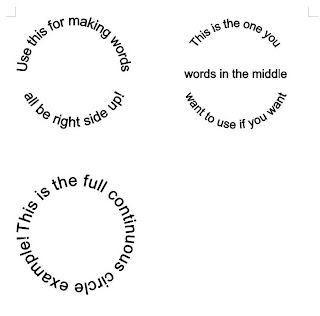Here is the sketch I posted for the challenge.
 I really liked the idea of framing the middle photo in a circle and that is why I chose it. I did add some other elements to my LO which will be explained with the pictures.
I really liked the idea of framing the middle photo in a circle and that is why I chose it. I did add some other elements to my LO which will be explained with the pictures.Here is the main LO. I decided to use pictures from my oldest
 Goddaughters gradutation for this one. LAYOUT INFO -
Goddaughters gradutation for this one. LAYOUT INFO -- Title is George
- Basic shapes are George and welded
- Patterned paper is DCWV Black and White Paper Print Stack
- Plain paper is Prism Cranapple Red *if okie remembers correctly*
- Flourishes are Prima, I cut the flourish apart to get more bang for my buck *yeah yeah yeah okie is a cheap azz*
- Eyelets are Making Memories
- Bling, clear is a tube of bling I got at Wal-Mart in the wedding section, cheap way to get some bling I tell ya!
- Ribbon is from either England or Maylasia, my friend Theresa-Marie sent a bunch of beautiful ribbon to me to use on cards, I told her it was going on LO's that will last forever!
- Journaling is done with a Zig Pen, black .05 in size. I used a Bloom's ruler to keep the writing straight.
- Inking is with Cat Eye pigment ink, white and black
Here are some close up shots of the page.
I took this picture so you can
 see the dimension that is on the page. I know it is sometimes hard to tell how much layering is done with a flat front shot.
see the dimension that is on the page. I know it is sometimes hard to tell how much layering is done with a flat front shot.I cut a chipboard circle to match the pattern paper and then pop dotted,
 well didn't use actual pop dots but some cheap foam from the bargain store here in town. I was able to get packages that had two rolls in them for $1.29 and I can cut the foam to what ever size I need!! I LOVE THIS STUFF!!
well didn't use actual pop dots but some cheap foam from the bargain store here in town. I was able to get packages that had two rolls in them for $1.29 and I can cut the foam to what ever size I need!! I LOVE THIS STUFF!!I cut a silhouette circle from George out of chipboard
 and then with black paper. I inked the edges in white and them attached the bling with Super Glue........YES I KNOW IT ISN'T ACID FREE! But it isn't touching the picture so I should be okay. I thought this was a cheap way to make a bling circle since I didn't have one handy. This is that bling I was talking about, it comes in a tube that holds hundreds of little bling and you can glue it on however you want. I have been using this same tube for quite some time. I think it was like $3.97 or so for the tube. I have also used Glossy Dimensions in the past to adhere it to objects.
and then with black paper. I inked the edges in white and them attached the bling with Super Glue........YES I KNOW IT ISN'T ACID FREE! But it isn't touching the picture so I should be okay. I thought this was a cheap way to make a bling circle since I didn't have one handy. This is that bling I was talking about, it comes in a tube that holds hundreds of little bling and you can glue it on however you want. I have been using this same tube for quite some time. I think it was like $3.97 or so for the tube. I have also used Glossy Dimensions in the past to adhere it to objects.Hope you like it! And if ya don't....well.....don't tell me, it might hurt my feelings! HA HA HA