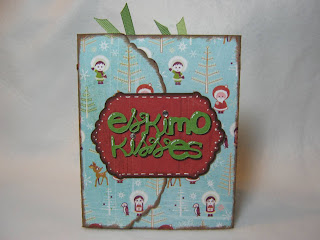It's Crafty Gift Saturday and this is my final time posting for
Christmas With The Cricut. I have enjoyed being a guest designer with Barb aka Snowmanlover and have loved all the projects she has made this week! Make sure you check out her projects also at
Snowmanlovers Paperie. I would like to thank the ladies over at CWTC for believing I was talented enough to be a guest designer for their blog.
For my crafty gift I decided to do an altered tin. Ya'll know

I love me some altered tins!! This particular one is a Stampin Up skinny tin
*okie wonders if anyone else sees a tin and automatically starts thinking of how they can decorate it*.
You will need to click on the picture to see the details better.
The theme I used was Christmas candy recipes and I decided to put "Oh Sweet Christmas" on the outside of the tin. I made a set of 12 recipe cards that go inside the tin.
I once again used the Basic Grey Eskimo Kisses paper line
*okie wonders if anyone noticed the theme all week and then laughs at her silly self*.
To cover the tin I cut the paper slightly larger than t

he measurement of the tin. I then went along as close as I could with my Cutterbee scissors and then followed up with my Basic Grey file kit to sand the paper down to the edge. The font for "Oh Sweet Christmas" is Winter Woodland, as are the snowflakes and branch. I added light blue rhinestones and doodled with a SU marker on the snowflakes. For the branch I used Kaiser flat back pearls for the berries. The dots on the title are done with the Signo UM-153 white gel pen. The inked edges are done with Cat Eye Dark Brown Chalk Ink.
I will be using this as a prize at my Christmas party
 *okie knew she better keep the recipes simple since she figures only 2 of her guests own candy thermometers*
*okie knew she better keep the recipes simple since she figures only 2 of her guests own candy thermometers*. I found some of my favorite candy recipes and printed them on MS word
*okie wonders if anyone is interested in doing this project since she saved the recipes in MS Word* and trimmed to 1/8" from the wording. I used Mini Monograms for the card bases and mats. I used Winter Woodland for the decorative cuts. I didn't get to pop dot as much as I generally do since the tin is not quite 1" thick.
I did get to pop dot on the front though and thank goodness
 *okie wipes hand across brown*
*okie wipes hand across brown*, I sure don't want to go through pop dot withdrawl! I heard it ain't pleasant at all!! You can see the detailing a bit better in this picture also. Don't ya'll just love Kaiser Pearls!?!
*okie grins nodding head up and down like an idiot*. I think some maroon pearls might have looked better but I since I didn't have maroon I had to go with what I had, which was the opal color.
There are so many things I can think of to do with these cute little tins!
I want to thank all of you for your support and wonderful comment this week. It has been a joy reading each and every one of them! I was nervous about the video but with all the positive comments I got I think I will probably be making more in the future.
******************UPDATE - FILES AVAILABLE*********************************
I didn't include the .cut file or recipe file at first because I wasn't sure anyone would want to make one of these since I did it specifically for my recipes that I printed and cut. But after some of the comments I received I thought I would make the files available along with a few instructions.
CANDY RECIPE TIN - click to download the .cut file. It uses Winter Woodland and Mini Monograms. The first 2 mats are for reference only for placement ideas. Since the recipes measure differently I made each cut for that specific recipe card. Of course feel free to play with it however you wish. All the other mats are labeled according to what they are. The abbreviations are for the recipes themselves and are follows:
1st mat (do not cut)- Christmas Peppermint Candy, Butterscotch Haystacks, Rocky Road Fudge, White Chocolate Party Mix
2nd mat (do not cut) - Eskimo Snowballs, Easy Oreo Truffles, Rum Balls, No-Cook Divinity
3rd mat - cut 1, it's scallop mats for the card base for the following recipes...Ho Ho Snowballs, Peanut Butter Balls, Coconut BonBons, Kahlua Cocoa Balls
Card base - cut 3
Card mat - cut 2 (the scallop mat finishes out the card mats)
All other mats are labeled by color. Of course you don't have to follow the design with the colors or the specific cuts. Just remember not to make your cuts too big.
Also you won't be able to popdot or embellish too heavy since the tin isn't quite an inch thick. I did minimal decoration on several of the cards to keep the overall thickness down.
EASY CHRISTMAS CANDY RECIPES - click to download the recipes. There are 3 sheets for a count of 12 recipes. You will want to trim the recipes 1/8" from the wording. I used a quilting ruler to do mine.
I hope you guys enjoy making this project! I know it sounds like it might be complicated but it really isn't. HAVE FUN!
 mini lunch boxes! I have the cut file for LUNCHBOX PS, which is set on the 12x12 mat and THE LUNCHBOX GEO, which is set on the 12x6 mat. The mats are labeled according to the cut. You will easily be able to cover a lunch box with one sheet of double sided paper. I wouldn't advise trying to move the cuts around for the rims or sides since it kept giving me the dreaded red X of death! *okie wishes Design Studio would stop that #@%$!*.
mini lunch boxes! I have the cut file for LUNCHBOX PS, which is set on the 12x12 mat and THE LUNCHBOX GEO, which is set on the 12x6 mat. The mats are labeled according to the cut. You will easily be able to cover a lunch box with one sheet of double sided paper. I wouldn't advise trying to move the cuts around for the rims or sides since it kept giving me the dreaded red X of death! *okie wishes Design Studio would stop that #@%$!*.