I know that the new Cricut Explore has a program where you can use SVG files and I am now sharing the file in SVG format *okie hears the gasps from those who know that okie hates converting files* because I truly believe this is an awesome way to store those pesky little cartridges.
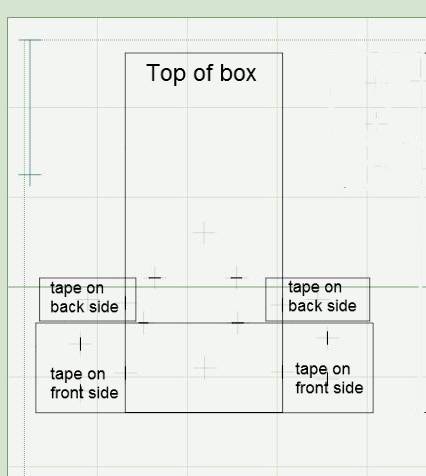 This is an old picture from when I did the file in Design Studio so don't pay attention to all the lines. To assemble fold on all the scored lines, which will be cut for you. You can just line it up and fold, no need for a bone folder *is that what it is called?* for this. Apply adhesive *I used my ATG gun* to the side flaps on the back side and then apply adhesive on the front side bigger flaps.
This is an old picture from when I did the file in Design Studio so don't pay attention to all the lines. To assemble fold on all the scored lines, which will be cut for you. You can just line it up and fold, no need for a bone folder *is that what it is called?* for this. Apply adhesive *I used my ATG gun* to the side flaps on the back side and then apply adhesive on the front side bigger flaps.Fold the smaller side flaps up and then fold the larger flaps to the back of the box.
Oh and I did use a corner rounded just because I thought it looked better.
This file is made to cut 6 boxes at a time.


Cute little box. I gave all my carts to my Mom as they are all loaded in Design Studio - so much more room for other crafting supplies now.
ReplyDeleteHi I love this idea. I don't have the svg or any other program to be able to use the cut file. I would like to know if you could email the directions and the sizes to me so I can do this. thanks in advance.
ReplyDeletemy email is vickiebryn@yahoo.com Thanks again!
No I can not email the directions and sizes. Ain't nobody got time for that.
DeleteClick on the red Cricut Cart Storage at beginning of article for more information.
DeleteThank you for sharing!!!
ReplyDeleteThank you so much!!! Time to finally organize all these cartridges!!!
ReplyDeleteI to love this system. Thank you once again for putting it into svg form
ReplyDeleteI LOVE this box you have made!! I found the Gypsy file years ago and would like to purchase the SVG file from you for this box. Would you be willing to sale it to me? My Gypsy finally crashed and I lost your amazing file!!
ReplyDeleteI also love this box and have been using the old file for several years. In fact, I kept my old cricut just to be able to make these boxes. I am delighted to see you have a svg file and would very much like to purchase it. Could you send me the info please? Thanks! shelene@cox.net
ReplyDeleteHi Shirley, Do you have the handbooks on a SVG I have both the cartridge and the handbooks on my Gypsy but I would like to have them to go on my Explore Air. Thanks for all your help.
ReplyDeletewhere is the svg?
ReplyDelete